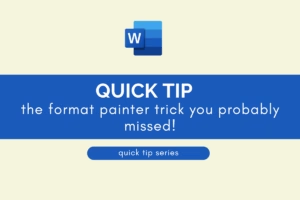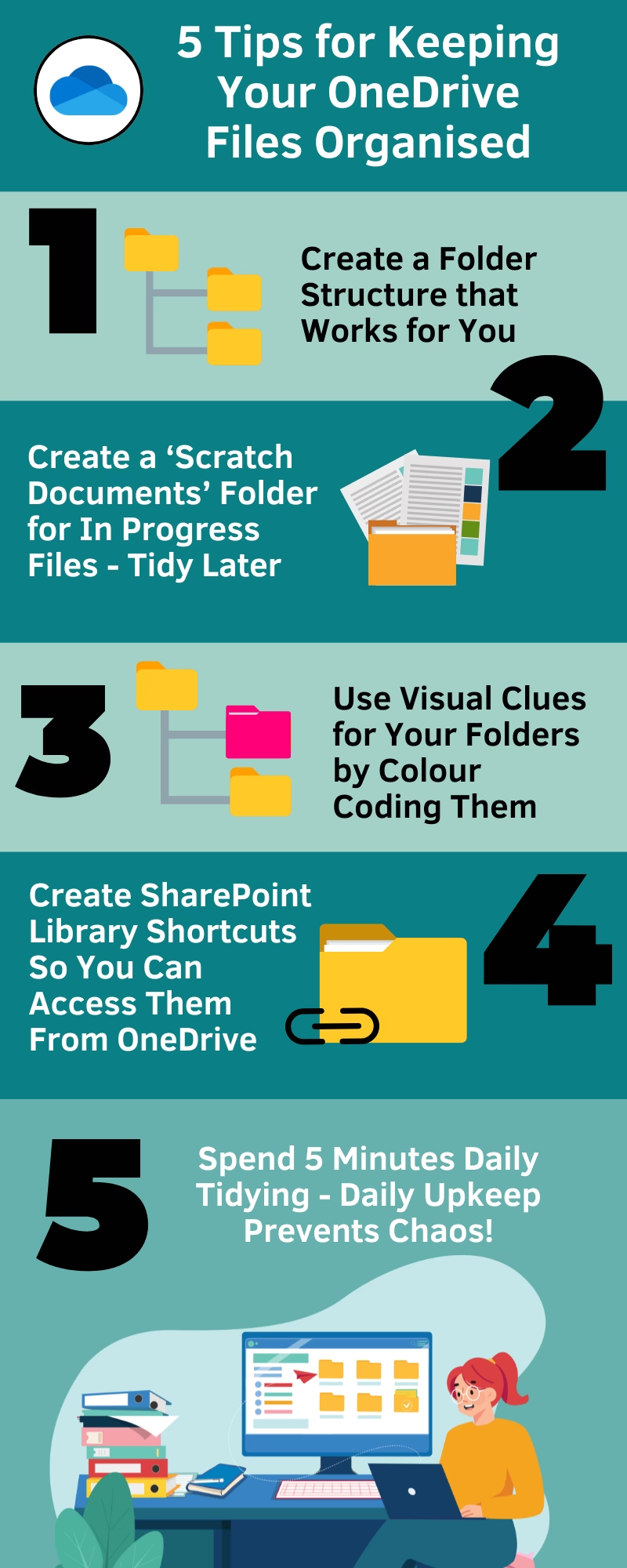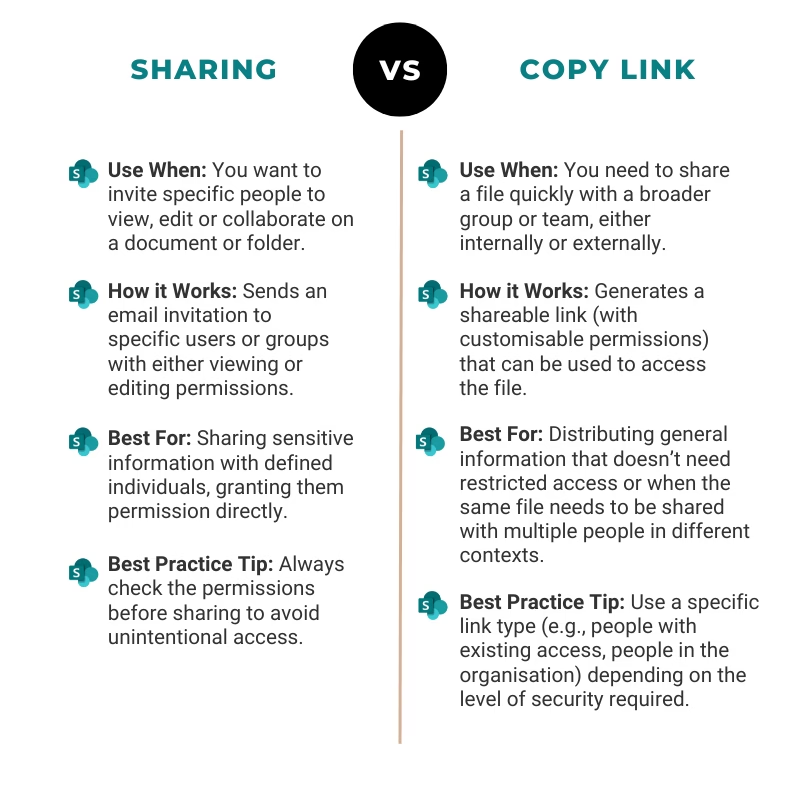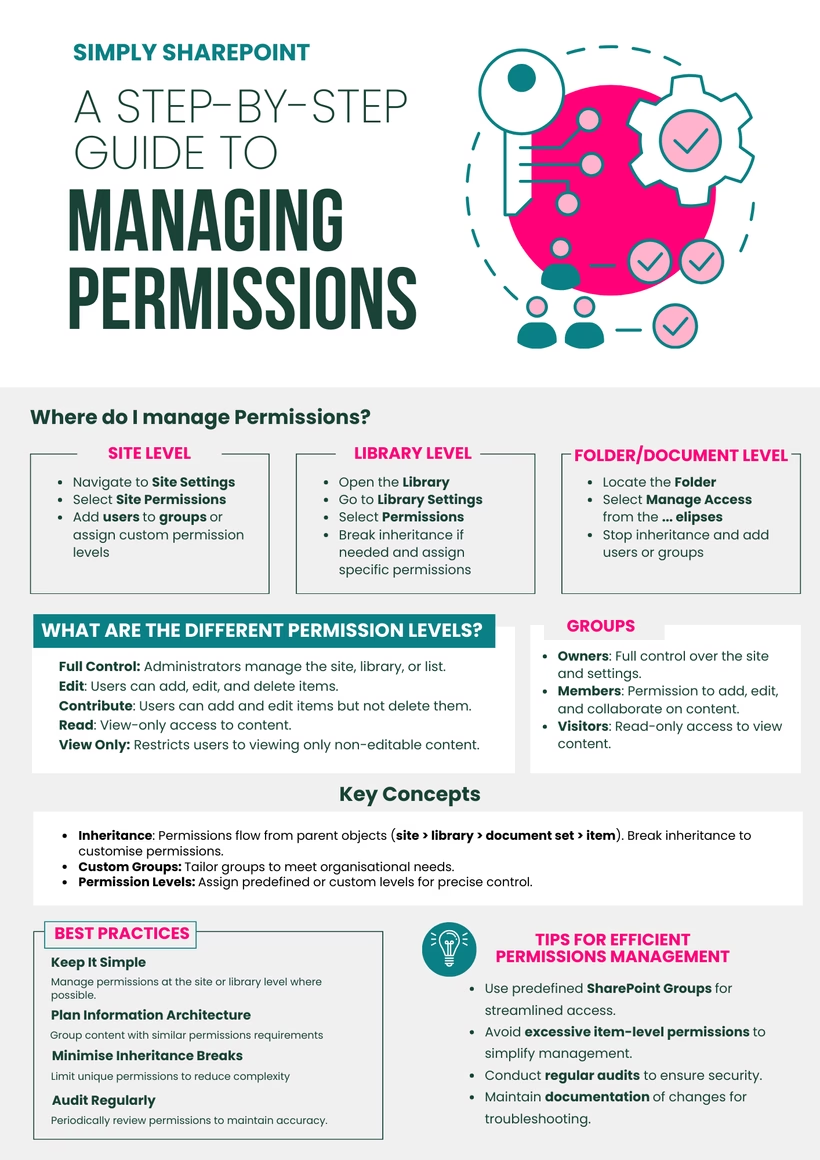SharePoint Productivity & Efficiency: Practical Overview
If you’re looking to work smarter in SharePoint, you’re in the right place.
SharePoint offers a lot of powerful tools that can help you manage documents, collaborate better, automate tasks, and stay organised — if you know how to use them properly.
This guide introduces the core ideas behind making SharePoint a real productivity tool. Whether you want to cut down on manual work, improve team collaboration, or create more efficient processes, understanding a few key concepts can make a big difference.
Web Parts: Building Better Pages
Web parts are the building blocks of SharePoint pages. They let you display documents, lists, news, links, and dynamic content where users can actually find and use it.
Some of the most useful web parts for productivity include:
Document Library Web Part for fast access to important files
List Web Part for structured information at a glance
News Web Part to keep teams informed
Quick Links Web Part for shortcuts to key resources
Highlighted Content Web Part for automatically surfacing relevant content
Knowing how to use web parts properly is key to building SharePoint sites that are genuinely helpful, not just pretty.
Integration with Microsoft 365
SharePoint doesn’t work in a bubble — it connects with Microsoft Teams, Outlook, and OneDrive to create a seamless digital workplace.
SharePoint and Teams: Files in Teams are stored in SharePoint, and you can add SharePoint pages directly into Teams channels.
SharePoint and Outlook: Save email attachments to SharePoint, share files straight from sites, and subscribe to calendars.
SharePoint and OneDrive: Sync libraries to your desktop for easy offline access and flexible file management.
Understanding these integrations saves time and keeps everyone working in the right place.
Document Collaboration Essentials
SharePoint makes working on documents together easy — if you set it up right.
Key collaboration features include:
Co-authoring: Multiple people can edit documents at the same time.
Version history: Track changes and restore older versions if needed.
Comments and feedback: Add context without endless email chains.
Good collaboration practices reduce duplication, avoid confusion, and keep teams moving forward.
Automating Tasks in SharePoint
Automation is one of SharePoint’s biggest productivity boosters.
Power Automate: Build workflows to automate approvals, notifications, reporting, and more.
SharePoint Alerts: Get notified when content changes, without having to constantly check sites and libraries.
A little automation can save a lot of manual effort, reduce errors, and keep your processes running smoothly.
SharePoint on the Go
The SharePoint mobile app gives you access to sites, documents, and updates from anywhere.
You can:
View documents
Stay connected with teams
Get notifications
Access content offline
Mobile access means you don’t have to be tied to your desk to stay productive.
Time-Saving SharePoint Features
SharePoint is packed with features designed to save time once you know where to look.
Two worth mentioning:
Quick Edit: Bulk edit list or library items like you would in a spreadsheet.
Content Reuse: Use templates, reusable libraries, and cross-site publishing to avoid recreating the same content over and over.
These features make working in SharePoint quicker and a lot less frustrating.
Why SharePoint Productivity Matters
When SharePoint is set up properly, it doesn’t just hold documents — it actively helps your team get work done faster and with less effort.
Making the most of SharePoint’s productivity tools means:
Less time wasted searching for information
More consistent and streamlined processes
Better collaboration across teams
Faster turnaround times
Of course, setting up a truly productive SharePoint environment takes more than just knowing what’s possible. It’s about applying the right strategies to fit your organisation.