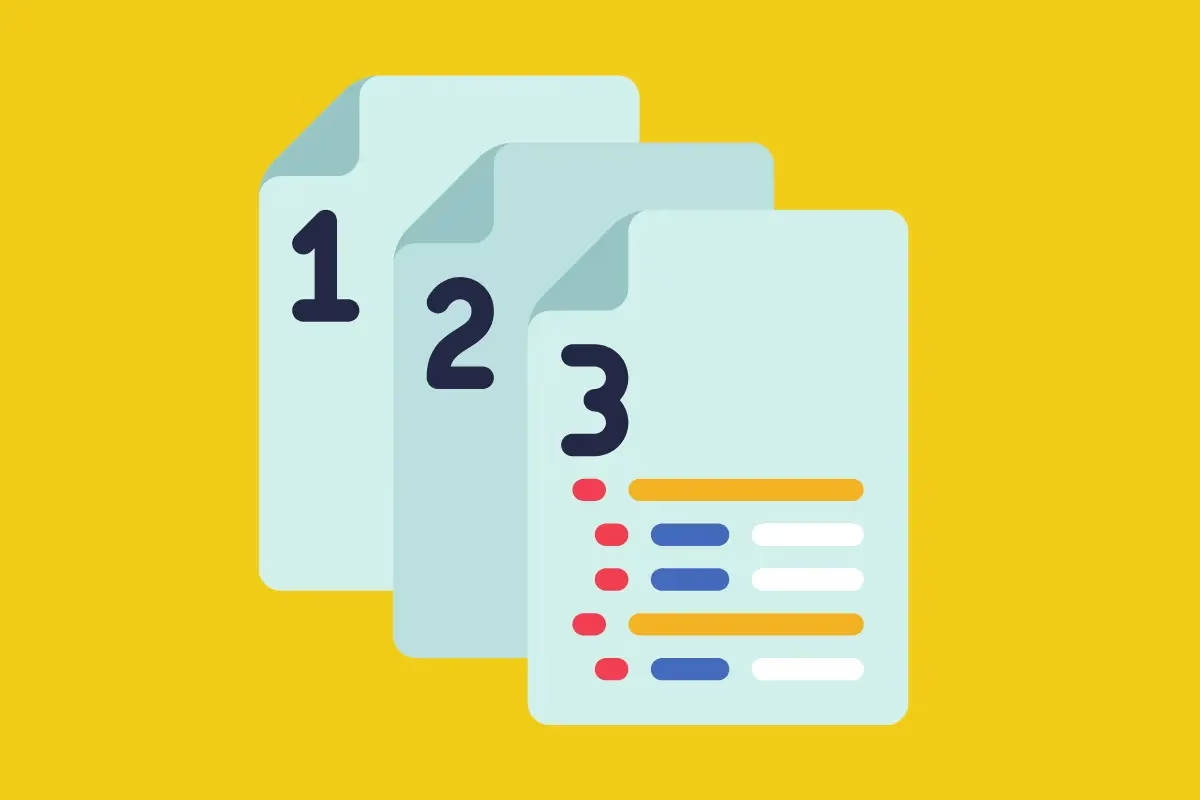
Document management can be a tricky business, especially in fast-paced environments where multiple team members are collaborating on the same files. SharePoint offers a powerful solution to this challenge: document versioning. This essential feature ensures your team stays organised and maintains a clear history of document changes, making collaboration seamless and efficient.
In this article, I’ll share why document versioning is a must-have in SharePoint and reflect on my own experiences—both the challenges and the triumphs—of managing documents in a workplace setting.
When Versioning Isn’t Enabled: A Cautionary Tale
Before discovering the magic of SharePoint’s versioning, I encountered the frustration of working in environments where version control wasn’t enabled. The results?
- Lost Documents: A document was overwritten or deleted, leaving no way to retrieve its earlier version.
- Wasted Time: Hours were spent scouring email threads, shared drives, and conversations to piece together the latest version of a file.
These experiences weren’t just inconvenient—they slowed down productivity and introduced unnecessary stress into workflows.
What is Document Versioning?
Document versioning in SharePoint automatically tracks and saves changes made to a file, providing a history of who made updates and when. This feature eliminates the manual effort of saving multiple versions of a file with names like “Document_v1_FINAL_FINAL2.”
SharePoint offers two types of versioning:
- Major Versioning (e.g., 1.0, 2.0): Ideal for tracking significant updates, such as when a document is ready for review or publication.
- Minor (Draft) Versioning (e.g., 1.1, 1.2): Useful for managing incremental edits during the drafting process.
The Magic of Minor and Major Versions
One of my favorite features in SharePoint is the ability to configure minor and major version control. This level of granularity is particularly valuable for managing controlled documents such as policies and procedures. For example:
- During drafting, minor versions allow for detailed collaboration without cluttering the main version history.
- Once approved, the document can be promoted to a major version, signaling it is ready for official use.
This approach works beautifully right out of the box in SharePoint, especially when paired with a well-structured published document solution.
Why is Document Versioning Essential?
- Improved Collaboration: With versioning, team members can confidently make edits without fear of losing the original file.
- Audit Trail: You can see who made changes and when, which is crucial for compliance and accountability.
- Disaster Recovery: Accidental deletions or overwrites become non-issues because earlier versions are always retrievable.
- Saves Time: No more sifting through endless files to find the “right” version.
- Enhanced Control: Combine versioning with SharePoint’s permissions settings to ensure only the right people can access drafts or approve final versions.
Tips for Setting Up Versioning in SharePoint
- Enable Versioning: Ensure it’s turned on in your document library settings. Choose between major, minor, or both based on your needs.
- Set Version Limits: To avoid clutter, configure limits for how many versions are retained.
- Combine with Metadata: Use metadata to tag documents, making it easier to find the exact version you’re looking for.
Final Thoughts
SharePoint’s document versioning isn’t just a nice-to-have—it’s essential for efficient document management. From minimizing the chaos of lost files to enabling robust document control processes, this feature is a game-changer.
If you’ve struggled with versioning in the past, now’s the time to explore SharePoint’s capabilities and transform how your team collaborates. You’ll save time, reduce stress, and enjoy the confidence of always having the right version of your documents at your fingertips.


