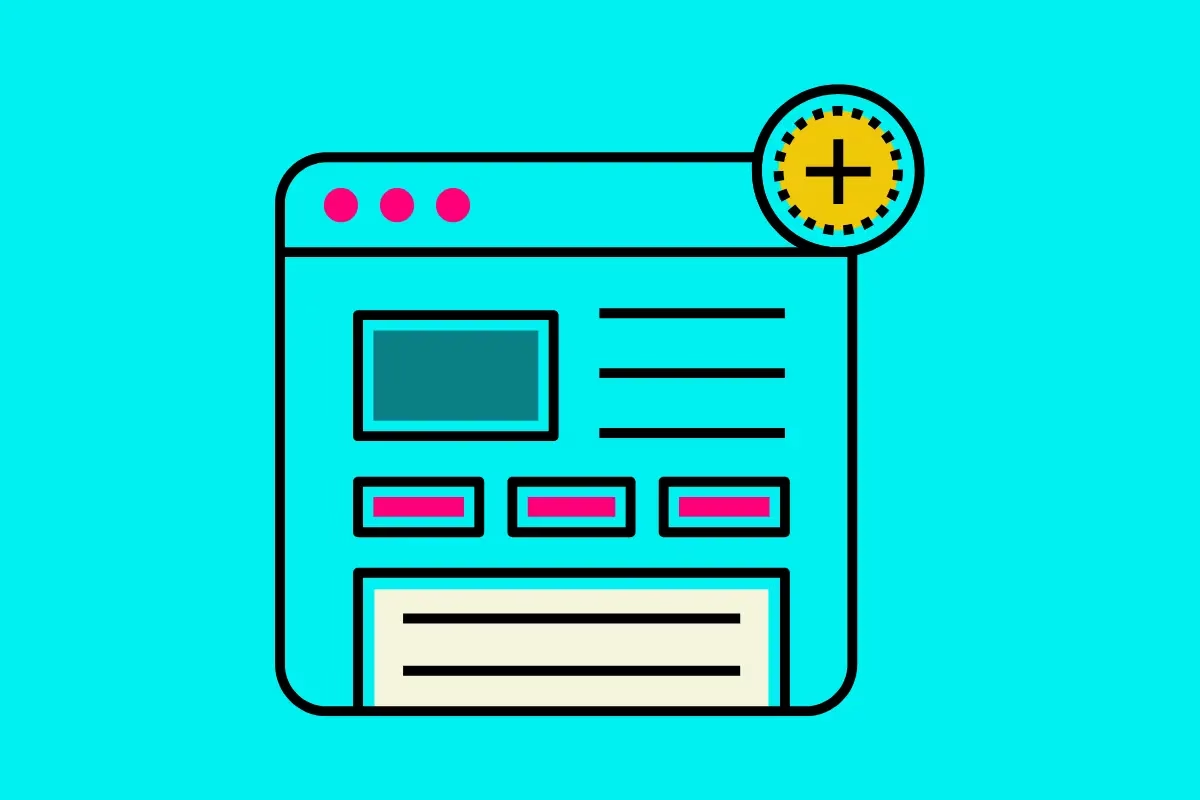
SharePoint Site Templates Explained: Which One Should You Choose?
If you’re creating a site in SharePoint and trying to decide which template to use, it can be a bit overwhelming at first. In my experience, understanding the differences between the templates makes this process much easier. SharePoint Site Templates Explained, is a post that will walk you through the main site templates in SharePoint and explain what they’re best suited for, so you can make the right choice for your needs.
Free Download
Choosing a site template?
Download the free SharePoint Quick Start Guide to understand how SharePoint sites work before you create one.
Get your free Quick Start Guide →You’ll Learn
- • How SharePoint sites are structured
- • What templates really do
- • Where your files and pages live
- • Simple steps to start the right way
The Two Main Types: Team Sites and Communication Sites
When setting up a new SharePoint site, your first decision is choosing between a Team Site or a Communication Site. These are like the foundation of a house – everything you build will depend on this choice. If you make the wrong choice here, you cannot simply swap to the other one, so this decision is crucial.
Team Sites
Team Sites are your go-to for collaboration. Think of them as the virtual hub for your project team, department, or group. They’re all about bringing people together to work on shared goals. Here’s what makes them stand out:
- Features: Team Sites integrate with Microsoft 365 tools like Teams, Planner, and OneNote, making it super easy to collaborate in real-time. You get shared document libraries, task lists, and calendars.
- Audience: Your team! These sites are designed for internal use, where everyone in the group can contribute and access content.
- Purpose: Use a Team Site when you need to collaborate on documents, track tasks, or share updates with a specific group.
When to use a Team Site:
- You’re managing a project.
- You need a space for your department to share and collaborate on files.
- You’re running an ongoing initiative that requires input from multiple people.
Communication Sites
Communication Sites, on the other hand, are all about broadcasting information to a wider audience. They are built for sharing updates rather than collaboration.
- Features: These sites come with web parts designed to showcase content, like news posts, event calendars, and image galleries. They’re more about consuming information than contributing.
- Audience: Typically, the whole organisation or a larger audience who just needs to stay informed.
- Purpose: Use a Communication Site when you want to share content with many people.
When to use a Communication Site:
- You’re launching a company-wide initiative or campaign.
- You want a landing page for a project or program that’s more about sharing than collaborating.
- You’re creating a resource centre for your team or organisation such as an intranet
Quick Tip: If you’re stuck, ask yourself: Is this for working together or sharing updates? Collaboration = Team Site. Broadcasting = Communication Site.

Planning Toolkit · $12
Make sure your SharePoint build starts the right way.
The SharePoint Planning Checklists give you simple, practical prompts for planning sites, libraries, and information architecture before anything gets created.
Get the Planning Checklists →Includes
- • 3 planning checklists
- • IA quick assessment
- • Beginners checklist
- • Printable PDF
Taking It Up a Notch: Pre-Branded Microsoft Templates
Once you’ve chosen between a Team Site or Communication Site, you can take it further by applying a pre-branded template. These templates are designed by Microsoft and let you hit the ground running with a professional-looking site that suits your purpose.
What Are Pre-Branded Templates?
Microsoft offers a range of templates that you can apply to your Team or Communication Site after creation. These include:
- Department Sites: Perfect for setting up a Team Site for your HR, IT, or marketing teams.
- Leadership Connection Sites: Ideal for creating a Communication Site to share news, updates, and achievements from leadership.
- Project Management Sites: A fantastic option for Team Sites where you’re tracking tasks and milestones.
- Event Sites: A polished Communication Site template designed for promoting and managing events.
How to Use Them:
- Create your basic Team or Communication Site.
- Go to the settings menu and select “Apply a Site Template.”
- Browse the templates, pick one that fits your purpose, and apply it.
- Customise it further to match your organisation’s branding and content.
These templates save heaps of time and help ensure your site looks polished and professional without needing hours of tweaking.
Final Thoughts
Choosing the right SharePoint site template isn’t rocket science, but it’s an important first step to setting yourself up for success. Whether you’re building a collaborative space for your team or a polished hub for sharing company news, there’s a template that fits your needs. And don’t forget – those pre-branded templates are there to make your life easier as well.
Your Next Step
Want to master SharePoint site design?
The SharePoint Site Planning Course teaches you how to plan, design, and implement SharePoint sites that your team will actually use.
- Complete site planning framework
- Template selection and customization
- Hub site architecture and governance
- Real-world examples and templates
- Lifetime access

Hi, I’m Liza 👋
I’ve been working with SharePoint since 2005, helping organisations move from file chaos to clarity across SharePoint, Teams, and OneDrive. Nothing makes me happier than turning a messy environment into something simple, organised, and intuitive.
I created Simply SharePoint to give end users, managers, and teams the practical guidance they never get from traditional training. My focus is on information architecture, out-of-the-box solutions, and making Microsoft 365 work the way it’s meant to—without the overwhelm.
Want weekly practical tips that actually make sense? Join 1,000+ professionals and get my free Quick Start Guide when you subscribe.
Get the Free Quick Start Guide →

