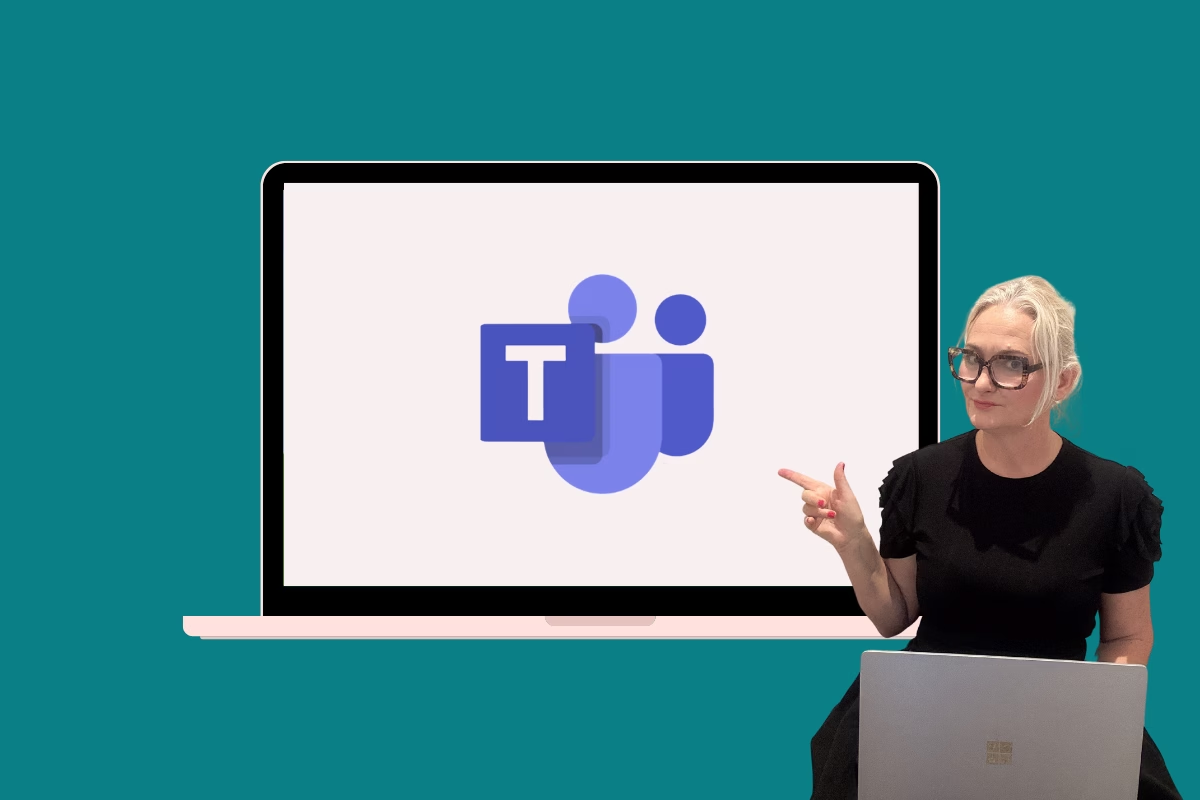
As a SharePoint consultant and intranet builder, I’m always thinking about how new features impact real-world end-user engagement. Microsoft Teams’ latest update—introducing “Storyline” and a “Follow” button—brings a social media-like experience to workplace collaboration. But what does this mean for intranets and communication strategies? And more importantly, how do we decide which tool to use when?
What is Storyline in Microsoft Teams?
Storyline is essentially an internal newsfeed within Teams, allowing users to post updates, share news, and highlight project progress in a dynamic, interactive way. Think LinkedIn or Facebook—but embedded in your digital workspace. Employees can react, comment, and follow posts, making it easier to stay engaged with relevant conversations.
The Follow Button: Filtering the Noise
The new “Follow” button I believe is a significant improvement for personalising the Teams experience. Users can choose to follow key colleagues, leaders, or subject-matter experts to ensure they never miss an important update. This is great for cutting through information overload and focusing on what actually matters.
So, When Do You Use Teams vs SharePoint?
This is the real question. While Storyline in Teams enhances real-time discussions and engagement, it doesn’t replace structured, long-term communication. SharePoint is still the best choice for:
- Company-wide announcements and policies – Where official information needs to be stored, referenced, and governed.
- Intranet news hubs – If you need formal editorial workflows, audience targeting, and curated content.
- Knowledge management – Organising key resources with proper metadata and searchability.
Meanwhile, Storyline in Teams works well for:
- Quick updates and project highlights – Keeping teams informed without the need for emails or intranet news posts.
- Casual knowledge sharing – Employees sharing best practices and insights in an informal setting.
- Leadership engagement – Making executives more visible and accessible through interactive posts.
What This Means for Digital Workplaces
From my perspective, this update is another piece of the “which tool to use when?” puzzle. Teams is doubling down on engagement, but organisations still need a clear strategy for balancing structured content (SharePoint) and interactive communication (Teams). If done right, this could improve how people connect and collaborate—but without clear guidance, it could also lead to more digital noise.
Keeping an Eye on This Space
I’ll be watching how this feature rolls out and how it integrates with SharePoint-based intranets. Will it drive engagement or just add another place for people to check? As Microsoft keeps blurring the lines between collaboration and communication, it’s important to stay ahead of these shifts and make sure the right tools are used for the right purpose.
What do you think? Will Storyline in Teams improve engagement in your workplace, or does it add another layer of complexity? Let’s discuss!


